Since our re-launch in early August, we have asked you to be sure your profile is updated. Thank you to those members who have gone in and do this already! However, many of you have not yet completed your updates, even though you are still pitching for projects.
Here is why profile updates are important:
1. We are refining the way in which we match projects.
Based on your feedback we are starting to limit your matches to your geographic area. As we continue to grow our client base, an increasing number of projects require some time in office. If your geographic area is not up to date, then you will miss out on matches.
So if your profile lists your location as “Springfield”, your street address, or “New York”, please go and update it to include your City and State. Also, you must select your nearest metro area to be sure you are matched accurately.
Here’s how:
When you log into your account, click on the little arrow beside your name in the upper right corner. Then click View My Profile.
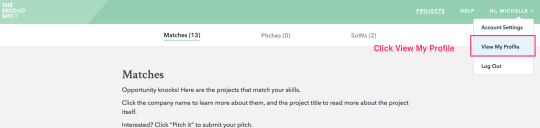
Here, you will see your profile. Click “Edit” in the section marked Summary.
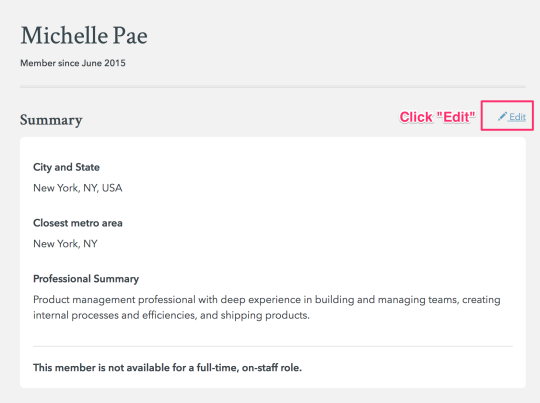
Now you can properly enter your City and State. Be sure to select the correct option that appears as you type. Also select your nearest metro area to ensure you are being matched properly.
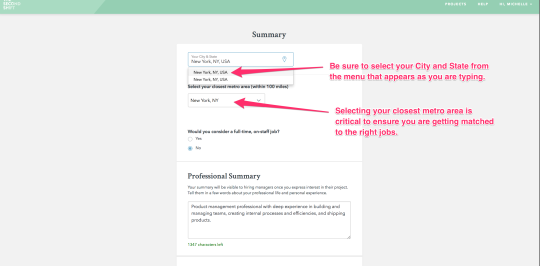
While you’re here, tell us if you’re interested in a full-time job (with flexibility!), and check that your Professional Summary is up to date. Remember that employers see this summary, so make sure that it is relevant and (briefly) describes your experience and interests. Remember that employers are short on time, so they don’t want to read your autobiography, so keep it brief and to the point.
Once you’re finished with this section, click “Save”.
2. Employers are looking for more detailed information about you.
Next, add, your resume and your website if you have one, and most importantly your LinkedIn profile. We know that employers want this information the most, so if you don’t have it on your profile, they may look past you to another member who does.
Click the “Edit” button beside the Additional Materials section to add these critical elements.
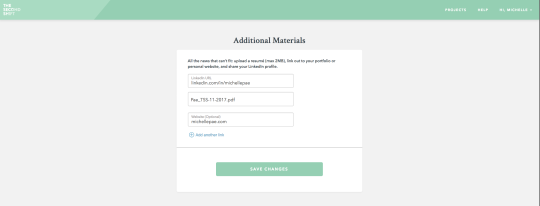
3. We added 20+ new skills (and removed many as well!)
When we rebuilt our system, we added many new skills that reflect what employers are looking for. You may have lost a few skills in the transition, so please go and make sure you have properly selected the right ones. PLEASE only choose skills in which you have subject matter expertise.
Because this drives your matches, select only those skills that you would want to work on as a project. For example, if you once did some hiring at a previous job, but you are not a professional recruiter, or if you do not want to do a recruiting job, do not select it as a skill.
Think about your strengths and interests. What would you hire you to do?
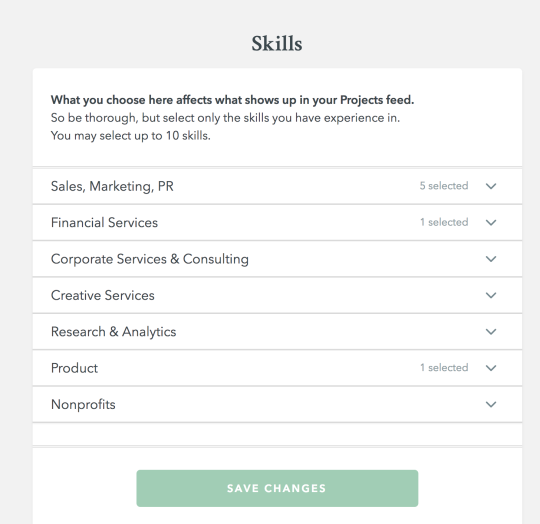
4. We have added Work History and Education to help with matching
Finally add your Work and Education histories. Note that in some cases, we may have lost your school information in the transition, so be sure that this information was not cleared out. If you’re adding a new company in your work history, or a new school, select the “Add new:…” menu that appears while you are typing. Not doing this may prevent you from saving your information.
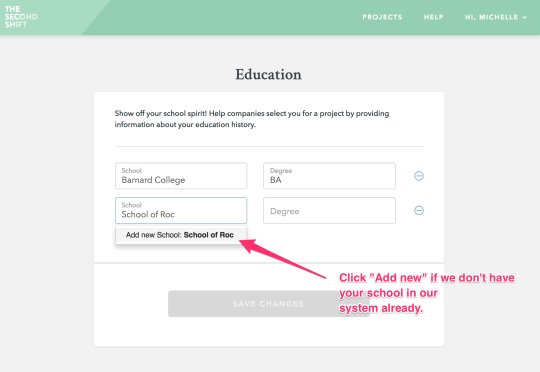
Once you’ve updated all of this information, then your profile is updated! While it seems like a lot of steps, it should only take you 5-7 minutes to get everything done. We recommend you do this on your computer or iPad, not your phone! It will be faster and easier to manage.
Don’t delay!
Log into your account and get updating! 80% of the projects we have posted since the new platform launched have gone to members with updated profiles!!!
Have questions or issues? Contact us.